Hello avid android programmers. If you're like me, you have at least two stations that you program on. A laptop and a desktop pc. In the past you've had some trouble getting android applications to sync between your computers and the workspace on dropbox.
Here is the problem: Workspaces are unique to the computer they are on and the location they are at. So having the same workspace usable from TWO pcs causes them to clash (and subsequently breaks your android builds).
The fix: It is actually really simple. All you need to do is retain the original workspaces on each PC. You dont want to sync the workspace on dropbox (unless only one PC uses it.)
From the secondary pc, or both if you prefer, import the project folder into your eclipse workspace. Do not copy the files into your workspace ( we need them to reference the synced files! ).
You should now be able to run the android emulator and app fine without any startup errors on your secondary device!
Cheers,
Joe
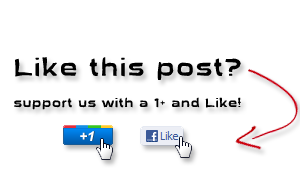
0 comments:
Post a Comment