Here is an awesome script from htmlcodetutorial.com on how to restrict an input textbox to numbers only. View the source here.
<SCRIPT TYPE="text/javascript">
<!--
// copyright 1999 Idocs, Inc. http://www.idocs.com
// Distribute this script freely but keep this notice in place
function numbersonly(myfield, e, dec)
{
var key;
var keychar;
if (window.event)
key = window.event.keyCode;
else if (e)
key = e.which;
else
return true;
keychar = String.fromCharCode(key);
// control keys
if ((key==null) || (key==0) || (key==8) ||
(key==9) || (key==13) || (key==27) )
return true;
// numbers
else if ((("0123456789").indexOf(keychar) > -1))
return true;
// decimal point jump
else if (dec && (keychar == "."))
{
myfield.form.elements[dec].focus();
return false;
}
else
return false;
}
//-->
</SCRIPT>
Now we can create a numbers only field using the
onKeyPressonKeyPress<FORM ACTION="../cgi-bin/mycgi.pl" METHOD=POST> U.S. ZIP Code: <INPUT NAME="dollar" SIZE=5 MAXLENGTH=5 onKeyPress="return numbersonly(this, event)"> <INPUT TYPE=SUBMIT VALUE="go"> </FORM>
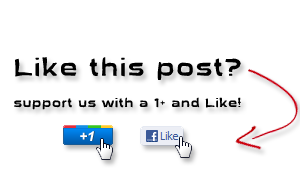





0 comments:
Post a Comment